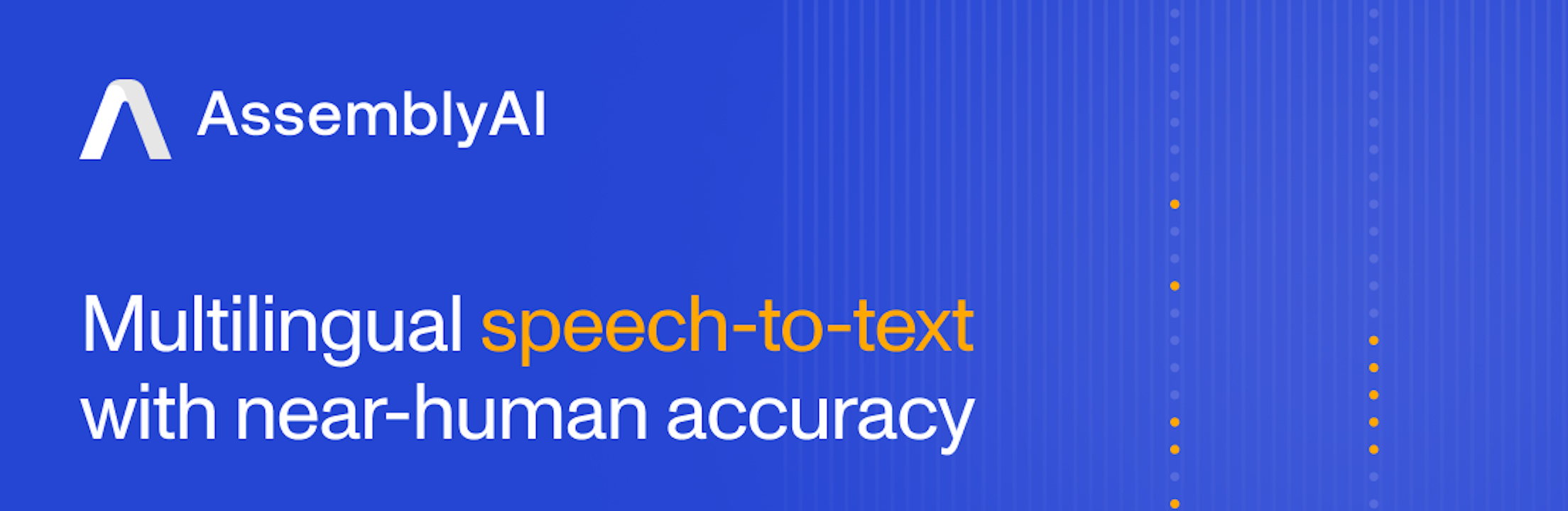I once had a boss who onboarded me by sending me WhatsApp messages with screenshots of her emails and docs. I did not last long at that job. That was no way to work — what if I wanted to pull up the directions later? How could I bookmark that? Why did I have to zoom into my screen to read it and how could I copy and paste stuff?
My boss was an extreme, but I’ll give her this: There wasn’t really a great way of documenting instructions at the time. Creating a long document would have taken her time she didn’t have.
If Guidde was around then, I would have sent her a link to it. Guidde lets you create engaging documentation instantly (think how-to guides, training, and support docs), complete with narration, voiceover, screenshots and more. It takes all of the work out of doing a storyline.
Let’s say I was onboarding a new newsletter writer, and showing them how to input content into our CMS — something I actually tested with Guidde. After installing the browser extension, I clicked the button to start the capture of a new video and named it “How to create a newsletter.” Similar to Loom, Guidde starts recording, but the GPT-powered AI is taking note of my actions. I click buttons, fill the fields I need to fill, and click done.
Ta-da. Guidde produced a video/storyboard and all the steps are divided out, with headlines and descriptions. I can edit and tweak the ones I want (few needed it), add AI-generated voiceover, edit the visuals like I would a slide deck, brand it, and so on. Then I can share it or embed it in a knowledge base.
Guidde is free to use – you can pay to upgrade if you need more videos or things like the brand kit. So send this over to your boss like mine, or just start using it and amaze them with how much you can do.